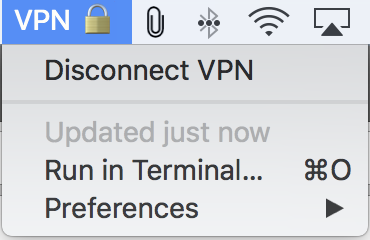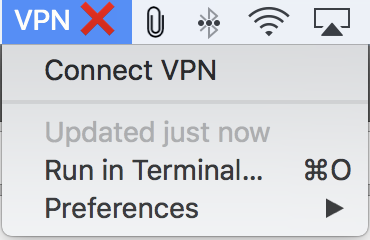There have been many interesting things happening in technology lately, but I’ve been really busy lately, and I just haven’t had time to post interesting articles. That said, there was an article about ATT and the iPhone that really caught my attention. The article started with:
“As the carrier with the highest number of dropped calls, lowest customer satisfaction rating, and smallest 3G coverage area, AT&Ts lifeblood over the last few years has been its iPhone exclusivity.”
This is the first thing that caught my attention. Everyone praises how reliable ATT is. They say that the dropped calls are really minimum and that the 3G coverage is very large. Finally, they say that customers are perfectly satisfied. From my opinion, first of all, I’ve never ever had as many dropped calls on all the carriers combined, as I’ve had with ATT. Second of all, the customer service is terrible. Now that said, I had the business customer service, from which only 30% of the people are incompetent. The last thing is about the 3G — I personally do believe that they have a “relatively large” 3G coverage, but the 3G coverage is extremely poor in quality, very unreliable, and 5bars could mean a 2MB/s download or a 200KB/s download.
The next part in the article said:
“AT&T CEO Randall Stephenson spoke about the issue at an investor conference in New York, saying it’s unlikely the customer base will drop AT&T just because the iPhone goes to another carrier. He said that 2/3 of all iPhone owners were previous AT&T customers. So somehow this Stephenson guy thinks 1/3 is a small number, and if 1/3 of all iPhone owners dropped AT&T it wouldn’t be a problem. Umm, most people would disagree with that.”
Are you crazy? First of all, you think losing 1/3 of your customers is OK? This should tell you once again how much ATT cares about their customers. Second of all — I think ATT will lose a lot more than 1/3 of their customers. What Randall is assuming is that the other 2/3 will stay because they are “happy”. The main problem here is that nothing better existed at the time. This has drastically changed. The reality is that 2/3 or more of the people would’ve already left, if it wasn’t for the iPhone.
“Now, of course, no one is expecting that the moment a Verizon iPhone arrives, there will be a mass exodus of AT&T customers.”
From Verizon alone? – no. From Verizon, T-Mobile, and others — Yes. The point is, when there are alternatives, especially cheaper ones (T-Mobile), people will gladly make the switch.
And at last, my favorite part:
“By all metrics it is the worst of the four major carriers in the US. And Stephenson just doesn’t get it. Of the millions of people who now have an iPhone in the US, 33% of them were not AT&T customers before. That’s a big number.”
What’s interesting about that is that it’s 33% of one million! Yes, ATT just said it’s OK to lose 330,000 customers. The second part, and my personal favorite because I’ve been saying this for a long time — ATT is the worst carrier by all metrics!
All this said, something you should know about me: I’ve used all 4 major carriers in the US, at least twice each. I’ve also owned 3 iPhones (1 on Tmobile), 3 blackberries, 3 treos, >5 other smart phones, and a few other regular phones. I personally HATE ATT. And yes, I own an iPad too.
If you want to read the article, you can find it at:
http://www.tgdaily.com/mobility-brief/51659-att-not-worried-about-loss-of-iphone-exclusivity